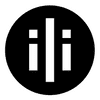Account Recovery
If you're having trouble accessing Vedilink because you cannot remember the login credentials to your account, we can help!
If you’re having trouble accessing Vedilink because you cannot remember the login credentials to your account, we can help! Please see the list below for instructions on gaining access to your account.
I no longer have access to the social login for my account. What should I do?
When you sign up for Vedilink through Twitter, Facebook, or Gmail connectivity, you will have also connected an email address and password. You can use these credentials to access your Vedilink profile, even if you can’t access your social login account. If you can’t remember the email or password you used to create the account, please see below.
I forgot my password. What should I do? You can use our Forgot Password tool to reset it! Be sure to enter the same email address as the one you have registered with Vedilink (if you can’t remember which email you used, see below). If this isn’t working right away, here are some password reset tips:
Double-check you’re using the same email address when signing in to your account. Passwords are case-sensitive. Remove any extra spaces in the password field. If you’re still having trouble using the Forgot Password tool after checking the list above, please clear your browsing data: history, cookies, and cache. You should also try turning off any browser extensions or password tools you might have to see if they’re interfering and causing this problem.
I can’t remember the email associated with my account. If you’re unsure of the email you used to create your Vedilink account, please contact us! Be sure to include your Vedilink username and request that we send a Password Reset link to the associated address.
If you believe the link was sent to an email address you no longer have access to, see below.
I no longer have access to the email associated with my account. If you still remember the password initially used to create your account, you may still log in and update your email address in your Account Settings. You won’t need to confirm the change in your old email account.
If you no longer have access to your email address and do not remember your password, there are two ways you can verify you’re the account holder:
Provide details on the most recent charge on the account (date, amount, last 4 digits of the payment method). Tweet @VedilinkSupport from the Twitter account associated with your Vedilink account Contact us with the information above included, and we can help you gain access to your account. Unfortunately, if your account has not had a recent charge or associated Twitter profile, we cannot confirm account ownership and cannot provide account access.
In this situation, we recommend you create a new Vedilink account here.